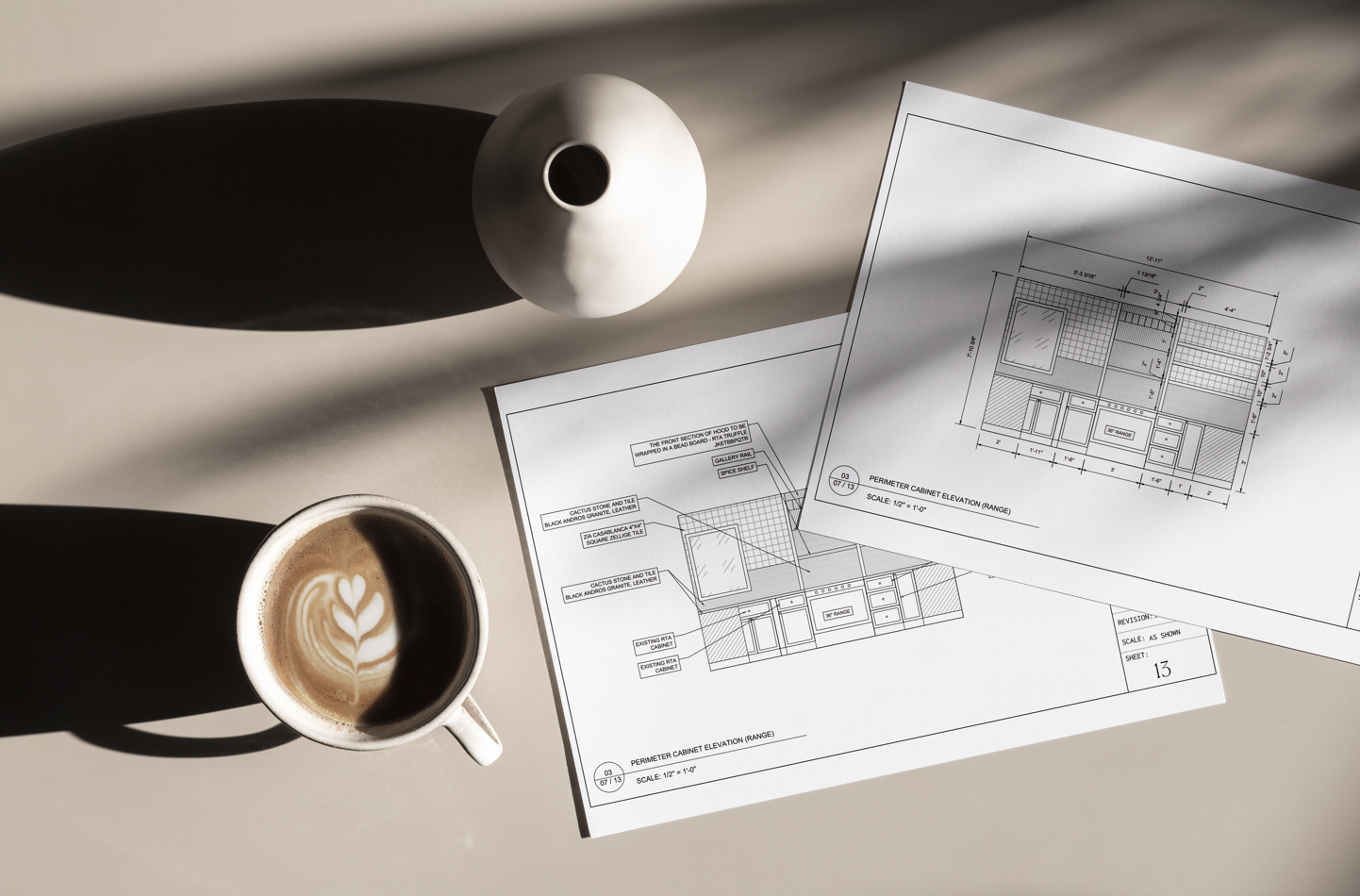As a interior designer, finding the right tools can make or break a workflow. Over the years, I’ve experimented with several design programs and none have impressed me quite like Chief Architect. It’s not just software—it’s a complete design solution that caters to my every need, from precise technical drafting to breathtaking renderings. Whether you’re designing a cozy living room or drafting plans for an extensive remodel, Chief Architect has the tools to make it happen seamlessly.
A Seamless Blend of Simplicity and Power
One of the first things that drew me to Chief Architect was its balance of user-friendly simplicity and professional-grade features. The software makes it easy to transition between drafting and designing, offering a smooth process that enhances creativity. Whether you’re a beginner or a seasoned designer, you’ll find yourself navigating the interface with ease.
Its 3D modeling capabilities are a standout. The option to instantly shift between 2D drafting and 3D perspectives is invaluable. It’s one thing to sketch a concept, but quite another to see your ideas come to life in 3D. This feature alone has saved me countless hours and helped me catch potential design issues in the early stages.
Ideal for a Detailed, Technical Approach
Chief Architect doesn’t just focus on creating beautiful designs; it’s also perfect for those who crave precision and technical detail. Its drafting capabilities make it an excellent choice for designers like me who frequently collaborate with architects. The tools are precise and comprehensive, allowing you to create detailed technical drawings without the need for external plugins or add-ons. Everything you need—finish options, drawing views, and editable settings—is available the moment you install the program. This all-inclusive approach ensures you spend more time designing and less time hunting for extra features.
For instance, if you’re working on a home renovation and juggling feedback from contractors, clients, and architects, Chief Architect makes it easy to deliver accurate and professional plans. It’s the tool you need for a deeper, more technical take on design.
Drawing Views for Every Scenario
Another reason I love this software is the range of view options it provides. You have multiple perspectives at your fingertips, each suited for different design needs:
- Glass House View lets you see through walls and furniture, giving users a clear visual overview.
- Vector View provides sharp, precise lines, perfect for showcasing measurements and details such as cabinet depth.
- Artistic Renderings, including watercolor and sketch styles, add a creative touch to presentations.
- Technical Illustration Views focus on accuracy, presenting your designs with clarity for contractors and builders.
- Physical Based Rendering View allows you too see realistic materials and textures
With just a click, you can toggle between these views, making it effortless to tailor your output to your audience, whether it’s the client, contractor, or design assistant.
Customization Brings Designs to Life
Another aspect of Chief Architect that I love is its flexibility. Not only can you toggle between different views, but the settings themselves are highly customizable. Want your rendering to look like it was hand-drawn with watercolor markers? No problem. You can adjust your line types, textures, and styles to reflect your personal aesthetic or suit the project’s needs.
This versatility comes in handy when juggling multiple roles. For example, when preparing a detailed architectural elevation for a contractor, I can add precise measurements and structural notes. Then, with just a few tweaks, I can create a stylish design rendering tailored for client presentations. The ability to flip between the two settings within the same project is a time-saver and a game-changer.
Adding Realism to Creativity with Rendering
When it comes to rendering, Chief Architect continues to shine. Clients often struggle with envisioning how a design will look in real life. Using Chief Architect’s realistic rendering options, I can transport them into their future space. From natural lighting effects to textured finishes that mimic reality, the results are stunning.
Enhancing Creativity and Productivity
Apart from its visual capabilities, Chief Architect excels at boosting productivity. The extensive library of pre-built objects lets you prototype ideas with ease. I love that I don’t have to model everything from scratch; this a huge time saver. And when it comes to budgeting, the software generates accurate materials lists directly from your design. These features streamline project management and give you more freedom to focus on creativity.
Another feature worth mentioning is its ability to toggle between architectural elevations and design renderings. This flexibility lets you collaborate effortlessly with contractors while showcasing polished visuals to clients. It’s yet another way the program bridges the gap between technical precision and creativity.
Why Chief Architect Stands Out
While many programs offer either drafting or rendering features, Chief Architect stands apart by delivering both at an exceptional level. There’s no need to wrestle with plugins or add-on software. Everything—from drawing views to customizable finish options—is built right into the program. It’s an integrated solution that feels designed specifically for the demands of interior design professionals.
Chief Architect also understands the importance of clarity. The multiple drawing views, combined with customizable settings, mean you can create visual outputs tailored for every scenario. Whether it’s a collaborative effort with architects or a presentation for clients, you’ll find the tools to make an impact.
–
If you’re in the interior design field—or looking to elevate your projects with sophisticated drafting and rendering capabilities—I can’t recommend Chief Architect enough. Its ability to combine technical precision with creative freedom makes it my go-to tool. Whether you’re a solo designer or part of a larger team, this software has the power to streamline your workflow and help you create incredible designs.
You can download a trial version or explore its features today. Once you try Chief Architect, you’ll wonder how you managed without it. It’s not just software; it’s an essential part of my design process, and I can’t wait for you to experience the same.
If you would like to outsource your drafting & rendering services instead, head over to my contact page and let’s connect!