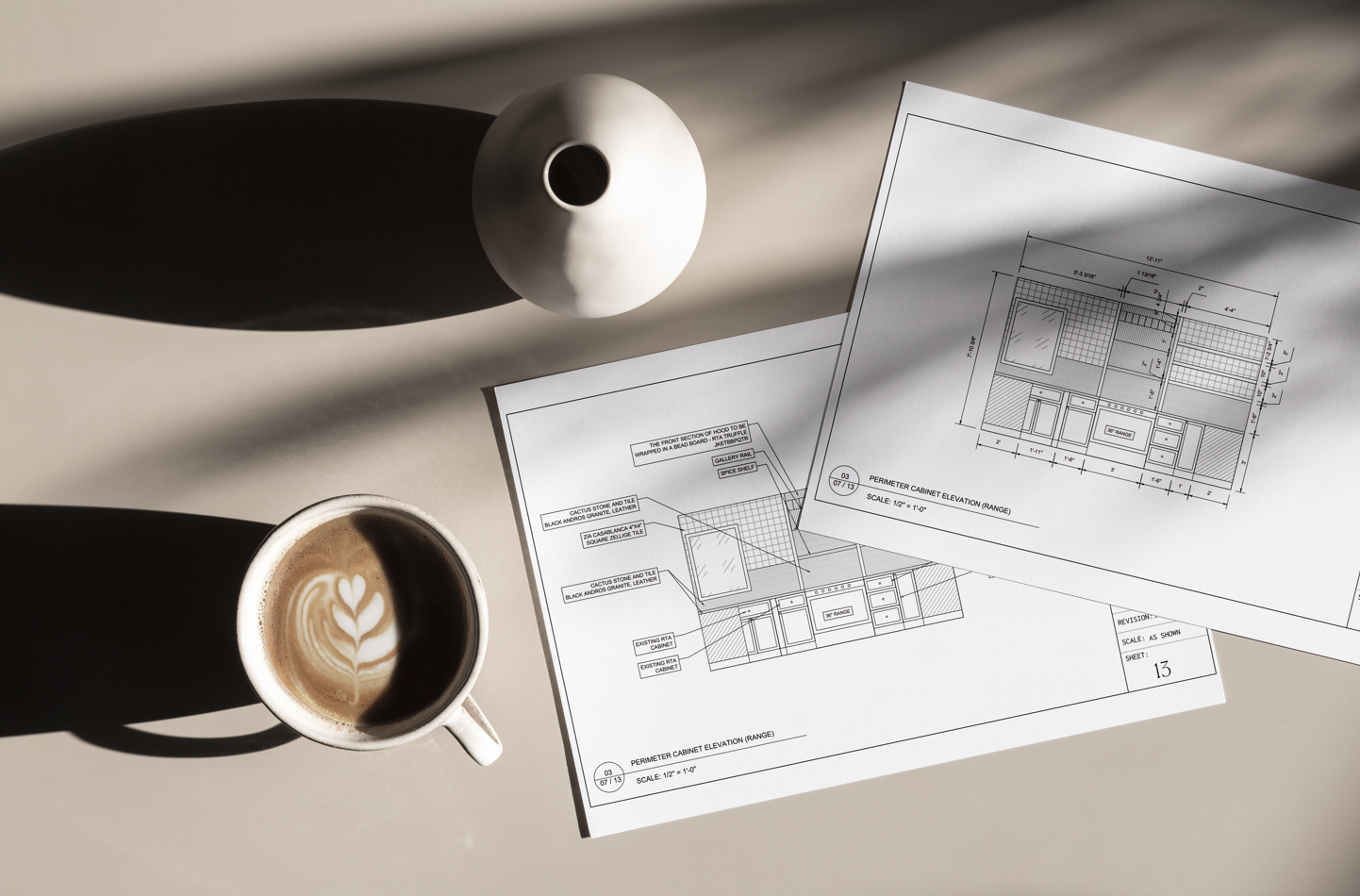When it comes to interior design, having the right tools can make or break a project. As a virtual assistant for interior designers, I rely heavily on software to bring ideas to life, streamline processes, and make sure every detail meets my clients’ expectations. Each program I use has a specific role, and today, I’m giving you a behind-the-scenes look at the tech arsenal that keeps my workflow smooth, efficient, and creative.
1. Chief Architect – My Ultimate Go-To!
If there’s one tool I couldn’t live without, it’s Chief Architect. This software is an all-in-one solution for drafting, 3D modeling, and rendering. Its biggest strength? The incredibly efficient workflow that guides you seamlessly from 2D to 3D. You can start with a detailed floor plan and—like magic—translate it into a realistic 3D model.
The best part? It feels intuitive. Personally, I love how easy it is to modify designs in real-time, adjusting layouts, materials, and lighting until things look just right. Whether I’m working on a cozy living room remodel or a custom new build project, Chief Architect allows me to think big and refine every detail. Most of my projects begin and end here, and I wouldn’t have it any other way.
2. AutoCAD – The Drafting King
When I need precision and detail, I turn to AutoCAD. This software is my tool of choice for drafting-only projects, particularly ones that require highly detailed plans and elevations. Things like intricate cabinetry elevations or complex electrical plans? AutoCAD is the hero for that.
What I love most is its power to create clean, professional drawings that leave no room for ambiguity. It’s also a dream for collaboration, as these files are a standard across the design and construction world. While I don’t use it for 3D work, AutoCAD’s drafting capabilities are absolutely unmatched.
3. SketchUp – For Those “Quick Fixes”
I’ll admit, I use SketchUp sparingly. It’s not my daily driver, but when I need it, it’s a lifesaver. I primarily use this software when I need to model a specific product (something I want to get better at!) or tweak something downloaded from the 3D Warehouse. Maybe a chair needs a slightly different dimension, or a lighting fixture isn’t quite the right scale—SketchUp makes quick edits super easy.
I know many designers use sketchup for 3D rendering so I like to have it in my toolbox in case a designer needs help with a sketchup rendering, even if it’s not my go-to program.
4. Canva – My Go-To for Presentations
Once the design work is done, it’s time to share the vision, and that’s where Canva comes in. Canva is my secret weapon for creating stunning, professional design presentations in record time. It’s user-friendly, with drag-and-drop features and endless templates that make producing polished boards a breeze.
For client presentation showcasing mood boards and material selections, Canva gives me the tools to communicate ideas visually—without overcomplicating the process.
I love that I can collaborate with designers using Canva without any issues.
5. Photoshop – Polishing the Final Details
Finally, there’s Photoshop—perfect for those finishing touches. I use it to edit rendering images and, occasionally, to add some personality and detail to AutoCAD elevations. For instance, adding a pop of color or playing with shadows can help plans feel more vibrant and engaging for clients.
Photoshop is also my go-to for correcting lighting in renderings, adjusting textures, and creating a polished look that feels “presentation ready.” It’s like the final coat of paint on a project—making sure everything shines in its best light.
Wrapping It All Up
Being an interior design virtual assistant means wearing a lot of creative hats, and the right tools make it all possible. Chief Architect handles the heavy lifting with its all-in-one magic, AutoCAD is my foundation for precision drafting, and SketchUp comes into play for quick edits and one-off projects. When it’s time to present ideas, Canva and Photoshop step up to transform technical details into captivating visual stories.
Each program serves a specific purpose, and together, they give me everything I need to deliver exceptional results for my clients. Whether I’m designing a dream home or a stylish office space, these tools—and the workflow they create—are my superpowers. And honestly? I wouldn’t have it any other way!
What about you? Are there any software tools you swear by? There’s always room for new favorites in the toolbox!